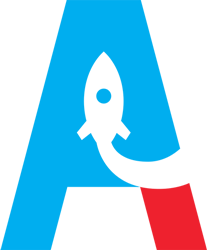Conceptualization/Storyboarding
Once project parameters are established, you create concept and storyboard drawings. The storyboard drawings are, in essence, a blueprint for the animation to follow (from beginning to end).
Animatics
At this stage, you take the storyboards as individual images and juxtapose them in order on a screen, usually with a vocal track of the basic script that has been written playing alongside the images. This is done to give an approximate idea of what the general final product should resemble.
Character and Environment Modeling
At this crucial stage, you use software designed to create 3D objects that have mass and any other details you wish to add. Once satisfied with the modeling of your character or object, the next step is texturing, which involved fine detail work, such as hair, clothing or similar items being added to the figure – along with painting.
Rigging and Skinning Characters
Once the models are ready to go, you use the modeling program to create joints and solid skeletons to allow for basic movement; this is called rigging. Once satisfied, you then connect the skeletal structure to the fully modeled figure; this is called skinning.
Animating, Lighting, and Camera Placement
For 3D animation, you need to use an animation program
designed specifically for 3D
animation. Such programs allow you to place and pose characters and objects
in very specific places in the animation’s timeline, known as key frames. Most
(if not all) animation programs have the ability to automatically create
movement between key frames (and in some cases, some programs have even more
specialized abilities).
Lighting involves using various lighting effects to create highlights, shadows,
rim lighting and silhouette in an effort to create a believable environment.
Use this wisely in conjunction with camera placement to create the desired
depth of field for your animation.
Rendering
When you render a scene, you are programming the computer to create a single frame of video/film with all the objects you have placed and animated in your program. This is a very time-consuming and computer resource-heavy process.
Compositing/Visual Effects
At this stage, you replace blue or green screens with final backgrounds, as well as any other effects, such as morphing.
Music and Sound
This is where you add and synchronize sound effects and other audio.
Editing
After critically viewing your animation, you cut and rearrange sections of your animation as desired.
Final Product At this final stage, you present to the client or audience.